Removing Lists
To remove a list that that's been added to a form field:
- In the open return, place the cursor in the field with the list you want to remove.
- Click the Forms menu.
- Select Lists; then, select Remove List.
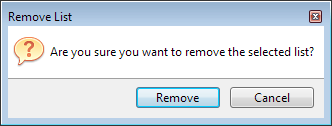
Remove List dialog box
- Click Remove.
See Also: